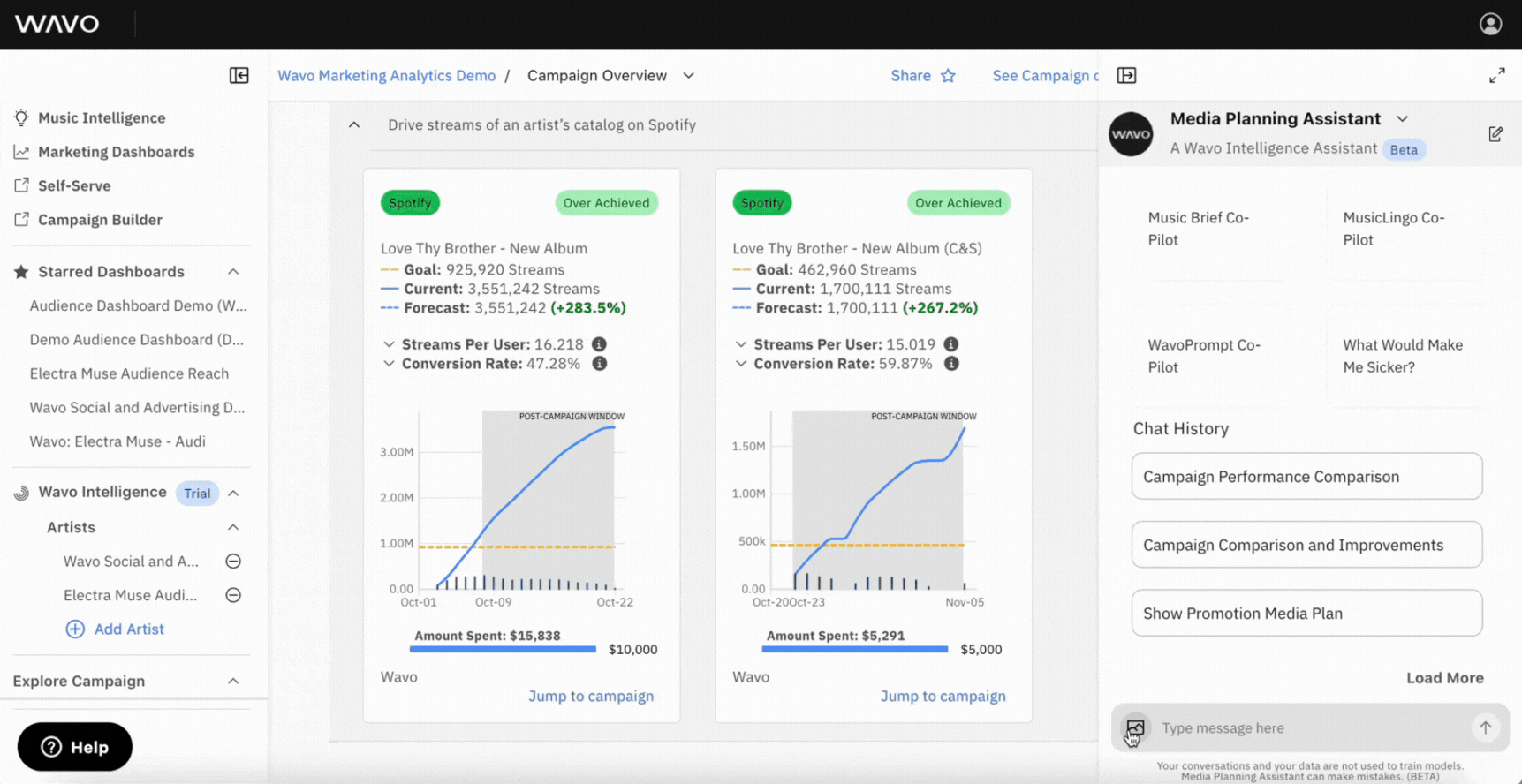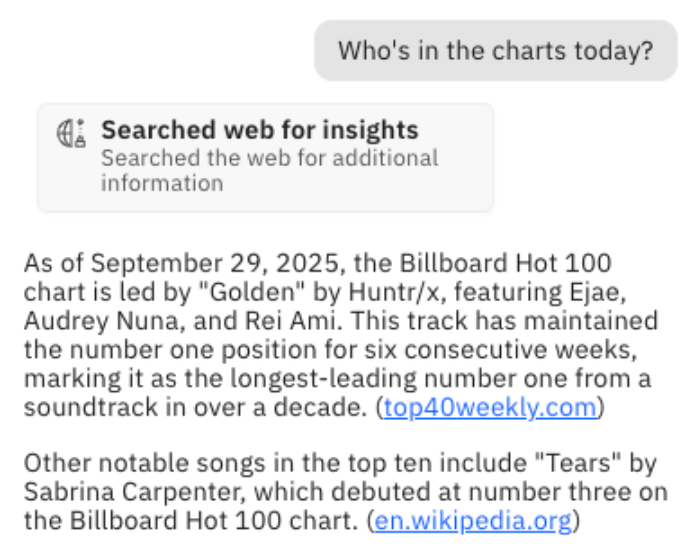September Product Roundup: Smarter AI, Clearer Insights, and New Planning Tools
/This month, we shipped a series of powerful updates across the Wavo platform. From image recognition in AI assistants to new admin tools and improved media planning features, these changes are all designed to help you move faster, plan smarter, and make every campaign count.
Here’s what’s new:
🖼️ New: Image Uploads in AI Assistants
You can now drop screenshots directly into any assistant chat.
Whether you're troubleshooting ad settings, reviewing dashboard views, or evaluating creative assets, the assistant will interpret the image and give you a clear, actionable response.
Why it matters:
Analyze disconnected dashboards using screenshots
Compare and optimize creative with visual feedback
Troubleshoot Meta and TikTok ad settings faster
Combine up to 3 images per prompt
Get responses that pair image understanding with Wavo documents or web search
Try asking:
“Summarize the key takeaways from this dashboard screenshot.”
“Compare these two assets and suggest which one fits better for [artist's]’s audience.”
👀 Tool Transparency in AI Chats
Wondering how your assistant is answering a complex prompt? Now, when the assistant uses tools like image interpretation, web search, or Wavo document search, it will let you know. This gives you more visibility into how your answers are being generated and why some might take a bit longer.
🧾 New: Account Overview Page for Admins
Admins can now access a centralized view of their subscription, including seat usage by role, data consumption, and all active add-ons.
Quickly check what’s allocated, what’s left, and how your account is performing—no PDF hunting required.
📋 Better Context in Media Plans
Each channel in your media plans now includes a Campaign Notes field. This gives your team extra clarity on goals, flighting, or execution plans, all visible directly next to the platform it applies to.
🔜 What’s Next
We’re building dedicated spaces where AI assistants can support you across multiple dashboards, data sources, and campaign types—all in one view. Visual understanding is just the beginning.